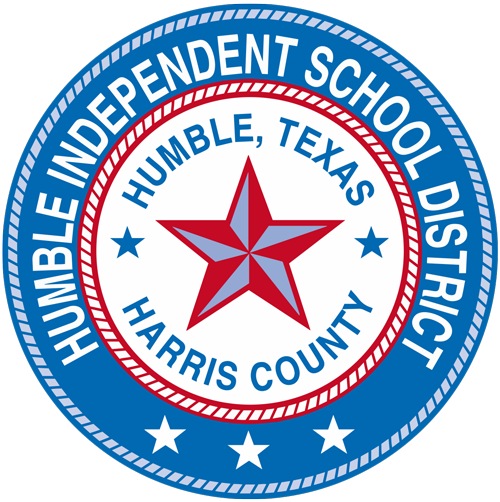Employee Resources
Employment Policies
Dissemination of Required Information
Humble ISD is required to disseminate information to all employees. If you would like a hard copy of this information, please contact your supervisor. View Humble ISD Board Policy to access the following pertinent issues.
For All Employees:
Discrimination, harassment, and retaliation (DH< FNC< DIA [LOCAL], FFH [LOCAL])
Bullying (FFI [LOCAL])
Child abuse and neglect (DH [LOCAL], FFG [LEGAL], GRA [LEGAL] and [LOCIAL])
Drug Free Workplace (DH [LOCAL]
Employee Handbook
For Teachers and Administrators:
Student Discipline
Elementary and Secondary Student Handbooks
Student Code of Conduct
For Term Contract Employees:
Employment Policies (DDA, DBAA, DBD, DC, DCB, DEA, DEAA, DEC, DECA, DECB, DFAC, DFB, DFD, DFE, DFF, DG DGBA, DH, DHE, DI, DIA, DK, and DN)
Employee Handbook
Forms
Change of Address (Current Employees): Log into MUNIS Self Service (ESS) to update your information
Name Change: You must come to HR with your new Social Security Card to complete the Name Change form.
When completing the Leave of Absence Application, be sure to digitally sign the application and click Submit. The required medical documentation can be uploaded into the Application before you click Submit or your doctor can fax it to 281-641-1057. Maternity leave medical documentation can be a note on your doctor’s letterhead that states your name and due date. Other medical leaves require medical documentation that states the name of the patient and a start date and medical reason for the absences. Additionally, have your physician complete the district’s medical documentation form:
Once your Application and medical documentation have been received in HR, you will receive written notice of your qualification for FML or Temporary Disability Leave and what may happen with your salary.
Your pay will continue as long as you have earned sick, personal, vacation, or comp time in your paid leave time banks. You can use any and all of your earned time during your absences. Once your paid time has been exhausted, your leave of absence will be unpaid. If you will have a long period of being unpaid, you will be responsible for paying your insurance premiums directly to the Benefits Department the first week of each month you will not be paid. Information about your premiums will be included with the written response to your leave request.
Steps to take to request leave:
Notify your supervisor or Principal as soon as you know a leave of absence is necessary.
Complete the Leave of Absence Application
Send medical documentation either via upload in the Application or by fax or email to HR
Prepare for the change in pay that may be caused by your absences
Keep your department/campus and HR updated on changes in your expected leave dates
Length of Leave
Leave of absence expiration dates are:
90 calendar days = non-certified employees who have been with the district less than 5 consecutive years
180 calendar days = certified employees who have been with the district less than 5 years
180 calendar days = non-certified employees who have been with the district for at least 5 consecutive years
Types of Leave
Family / Medical Leave (FML)
FML is unpaid leave that provides protection for your position for up to 12 work weeks or 60 work days. This type of leave is approved for employees who have worked for the district for at least one full year and worked at least 1,250 hours during that year. Most part-time employees will not qualify for FML. Family / Medical Leave may be used for:
Birth of your child, or placement of a child with you for adoption or foster care;
A serious health condition that makes you unable to perform the essential duties of your position;
A serious health condition affecting a family member for whom you must provide care.
FML protects your position for up to 12 work weeks (60 work days) and if you have not been released to return to duty prior to the expiration of FML, your leave would transition to Temporary Disability Leave.
Intermittent FML
If you qualify for FML, you may qualify for Intermittent FML which is a protection for your position while you are having intermittent absences for one medical condition. The condition can be for you or for a family member. Medical documentation must be sent to HR for each absence for it to be protected by FML. The total amount of FML for one year is 12 work weeks or 60 work days.
Temporary Disability Leave
Temporary Disability Leave is based on your medical need. This type of unpaid leave is for employees who do not qualify or have exhausted their yearly allotment of FML. Temporary Disability Leave can be requested only for your own medical need, and includes pregnancy. Caring for a family member cannot be considered Temporary Disability Leave. If approved, you must return to work when released by your doctor.
Observation
Humble ISD Observation Requirements for Teacher Preparation Programs and University Students
Humble ISD will allow individuals who need to fulfill university or Teacher Preparation Programs requirements to observe teachers as they interact with students in the classroom.
Our procedures require these individuals to get approval from the campus where she/he wants to observe. The campus must have documentation that the observations are required by the university or Teacher Preparation Program. The Humble ISD campus administrator will determine if the individual can observe and discuss other guidelines for the observation. If approved, the student must bring their driver’s license the day of the scheduled observation to have a visitor badge issued. All visitors in Humble ISD must wear a badge when visiting on any of our campuses. The student must check in at the front office upon arrival to and departure from the campus.
Friendly reminders:
Individuals approved to observe can watch the classroom teacher as she/he works with individual students or groups of students; they cannot teach nor can they interact with students.
The observation period is not the time to look for a job; do not contact principals to schedule interviews, etc.
Avoid disturbing the learning process and/or campus procedures
Demonstrate professional behavior
Wear professional attire
FAQs
Teacher Loan Forgiveness
Information on student loan forgiveness for teachers may be found on the TEA website at the link below. Teachers needing district verification for loan forgiveness paperwork may leave their completed forms and contact information with the receptionists at the Administration Building or send them by email
to Lorrie Dabbs at lorrie.dabbs@humbleisd.net. Loan Forgiveness forms are processed as quickly as possible and emailed back to you.
Forms should have all required information with the exception of dates of employment, district signature and signature date prior to district verification.
If you have questions regarding which form you should complete, please contact your lender.
Aesop User Manuals
Teacher, Administrators, Para-educators and Office Professionals will enter all absences through Aesop. Below are links to the User Manuals:
Employee Self Service Instructions
Specifically, Employee Self Service (ESS) gives employees the ability to monitor and maintain their personal and employment information such as:
Receive Department Announcements
Directly Access District Forms
Change Home Address
Change/Add Email Address
Change/Add Personal and Emergency Contact Numbers
View Dependent Information
View Pay/Tax Information
View Accrual Balances and History
Some of these pages allow users to make a transaction or complete a process, while other pages allow users to update or change their own information. Still other pages are available for view in inquiry mode only. All of the data used by Employee Self Service is taken directly from the MUNIS database and an update in ESS also updates MUNIS immediately.
Logging In
To Log in to the site, click the Log In link in the upper right-hand corner of the screen.
Your Username will be your MUNIS employee ID Number.
Ex. John Smith 12345 = 12345
Your password will be the last four digits of your SSN the first time you ever login. Upon logging in your first time, you will be required to change this initial password. Make sure you remember this password. You will be locked from the system after 5 failed login attempts.
Your password must be at least 6 characters long.
Note: User is now logged in and Employee Self Service is added to the Modules list on the left.